Scheduled Mute
Silence group chats on a recurring schedule. Ideal for focusing during deep work or outside office hours, while still catching up later.
AaoChat helps you track, organise, and follow up on your messages without letting anything fall through the cracks.
Get Started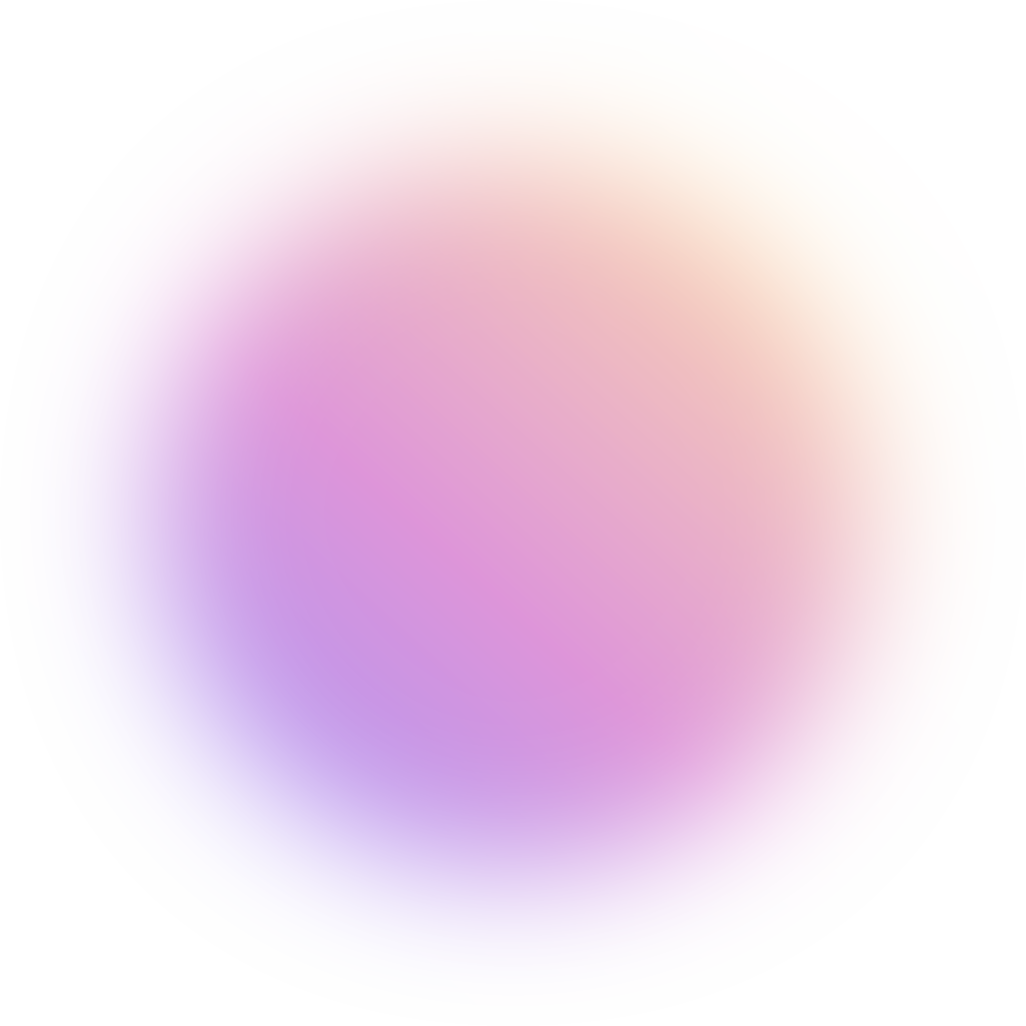
Silence group chats on a recurring schedule. Ideal for focusing during deep work or outside office hours, while still catching up later.
Plan by writing messages now and setting them to send later. Whether you're reaching a global team or just prepping for Monday morning, your timing stays perfect.
Automatically clear messages from specific chats after a set period. Helps reduce clutter and maintain privacy.
Easily view and manage all your scheduled messages in one place. Make quick edits or cancellations before they go out.
Keep conversations easy to follow with inline replies that maintain context, even in busy group threads.
Use this to flag messages for later review, so nothing important slips by.
Easily forward messages to other individuals or groups. Share updates without needing to retype or copy-paste.
Manage visibility with options to delete messages just for yourself, or for everyone if you're the sender or admin.
Remove full conversation history from your chat window for a fresh start—ideal for time-bound projects or sensitive topics.
Turn any message in a group into a private conversation without breaking context or switching apps.
Organize messages using custom labels. Use tags like "Follow Up", "Urgent", or "To Review" to quickly scan or search later.
Limit posting rights to admins while allowing all users to read. Great for policy updates, release notes, or manager communication.
Send one-way messages to large groups where only admins can post. Perfect for announcements or company-wide updates.
Get smart, context-aware responses so you can reply quickly, especially helpful for mobile use.
Set up open group chats for regular collaboration. Manage settings easily with admin tools.
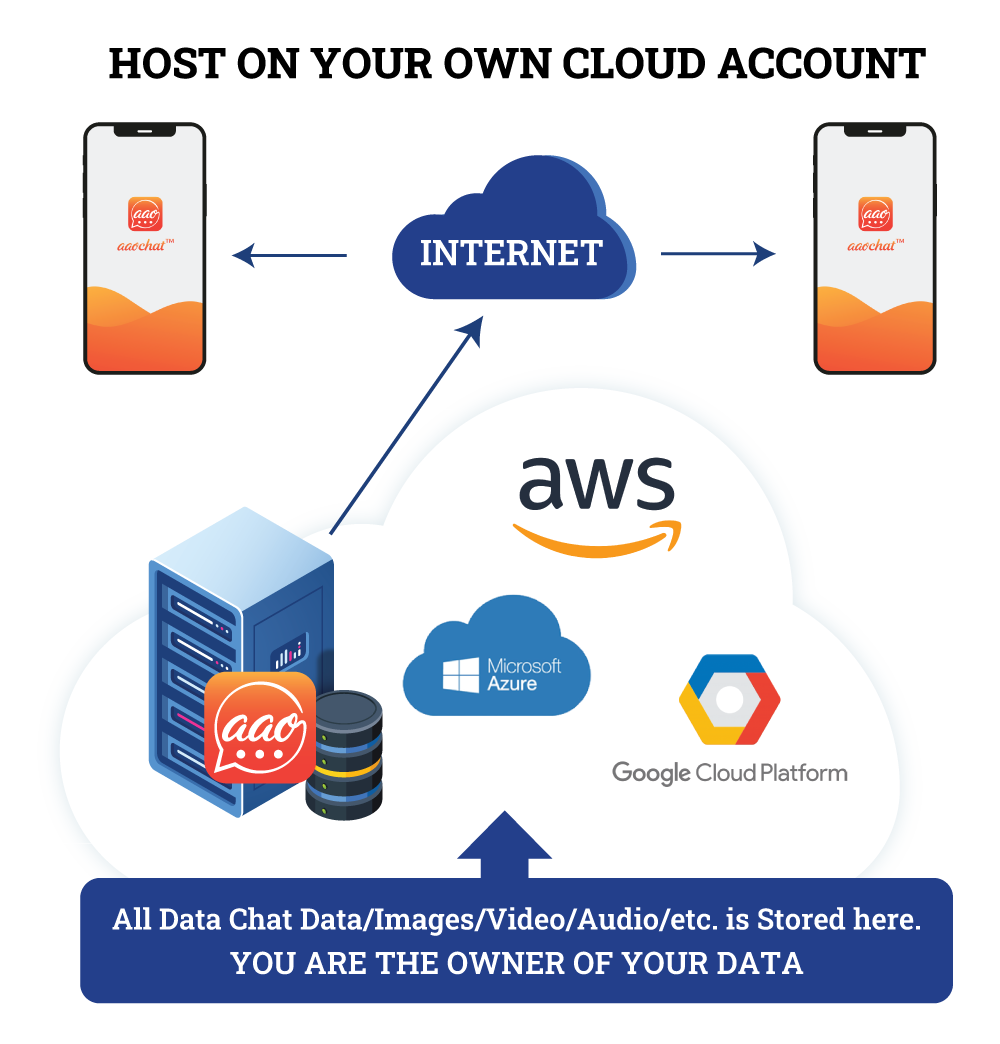
Built-in scheduling tools let you plan and send messages at the right time without relying on external reminders.
Message labels, unread markers, and private replies make it easier to stay organised in busy group chats.
Admin controls like broadcast or restricted groups help teams keep communication clean and purpose-driven.
Follow-ups and task management can all happen in the same place, reducing tool overload.
Mute and auto-clear options give users better control over their own attention and screen clutter.
Start exploring the features that help your team move faster, stay secure, and collaborate better without switching tools.

| Features | |||||
| Messaging | |||||
| Virtual Meeting | |||||
| Audio / Video Calls | |||||
| To Do | |||||
| Chatbot / Web Integration | |||||
| Collaboration- Channel Group
Invite & onboard outside users to your group channel communication |